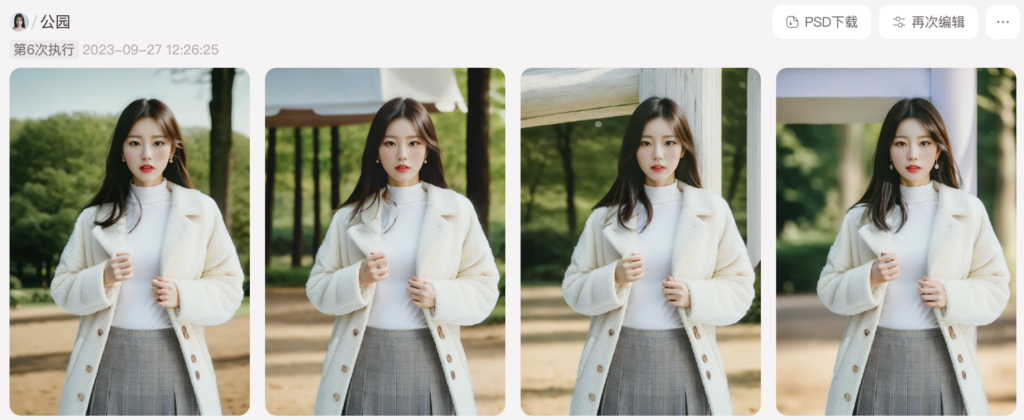
可以看到在「公园」模板中生成的背景比较常规,没有辨识度。如果各位老板们对于背景有更高的要求,可以尝试在Photoshop中将模特和背景拼在一起,再到WeShop中生成。步骤如下:
第一步
在Photoshop中将原图的背景移除,并换上想要的背景图


此时图片合成痕迹太重,我们再将合成的图放到WeShop中
第二步
在真人图中新建一个任务,把我们合成的图作为原图上传,并固定衣服不变

第三步
来到高级自定义,输入:
An asian girl, highly detailed eyes, highly detailed face, in front of Shichahai park, winter, snow, frozen lake, Beijing city
得到四张生成图
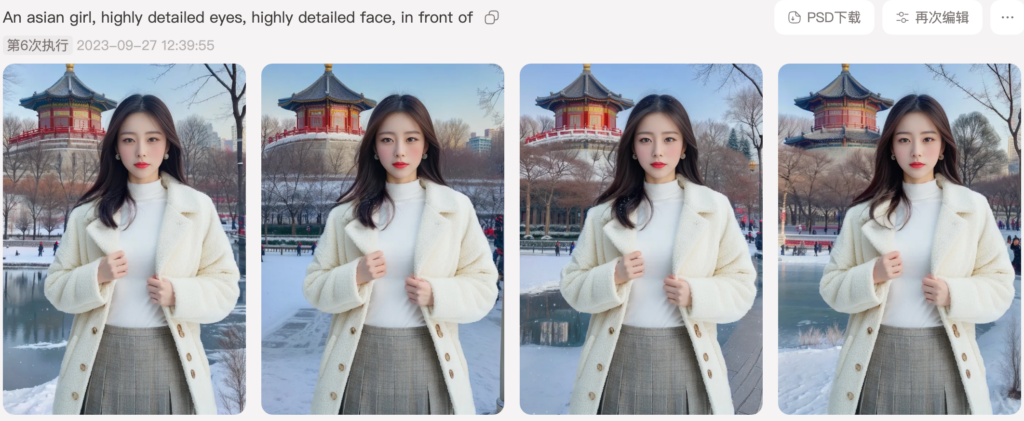
这样我们就生成了一张独一无二的“一个女孩在公园”的图片~
最后对比一下效果

各位老板们赶快要你们的设计师帮你合成一张吧!


