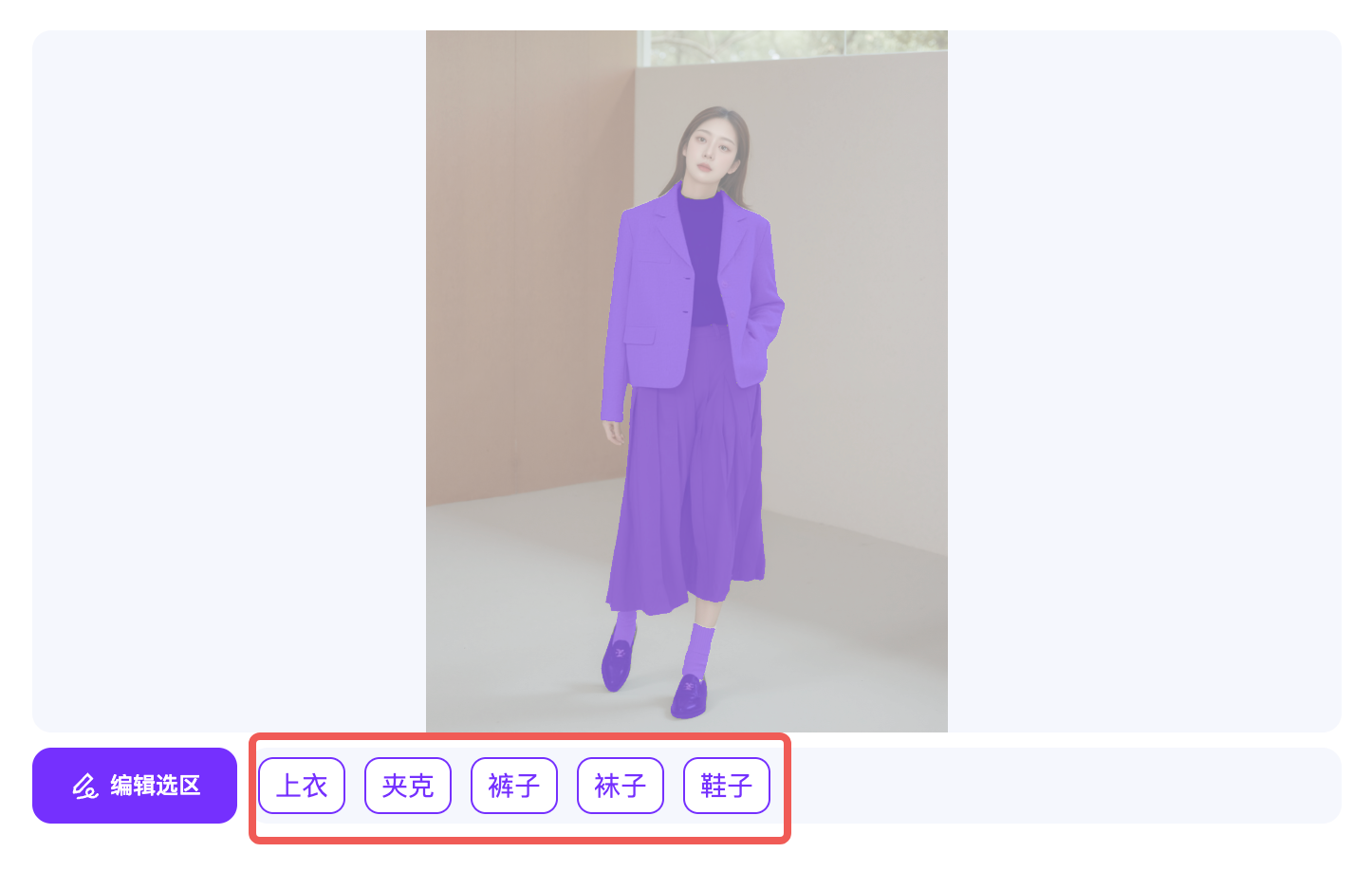自从做WeShop这款产品开始,小编真的是大饱眼福!今天就和大家分享一波原图平平,但是通过WeShop华丽变身的案例,给大家吸吸~
案例1:
第一步:上传原图后,编辑选区,固定粉色假发

oh,这个假人好冰冷!好无情!
第二步:简单选一个模特和想要的标签
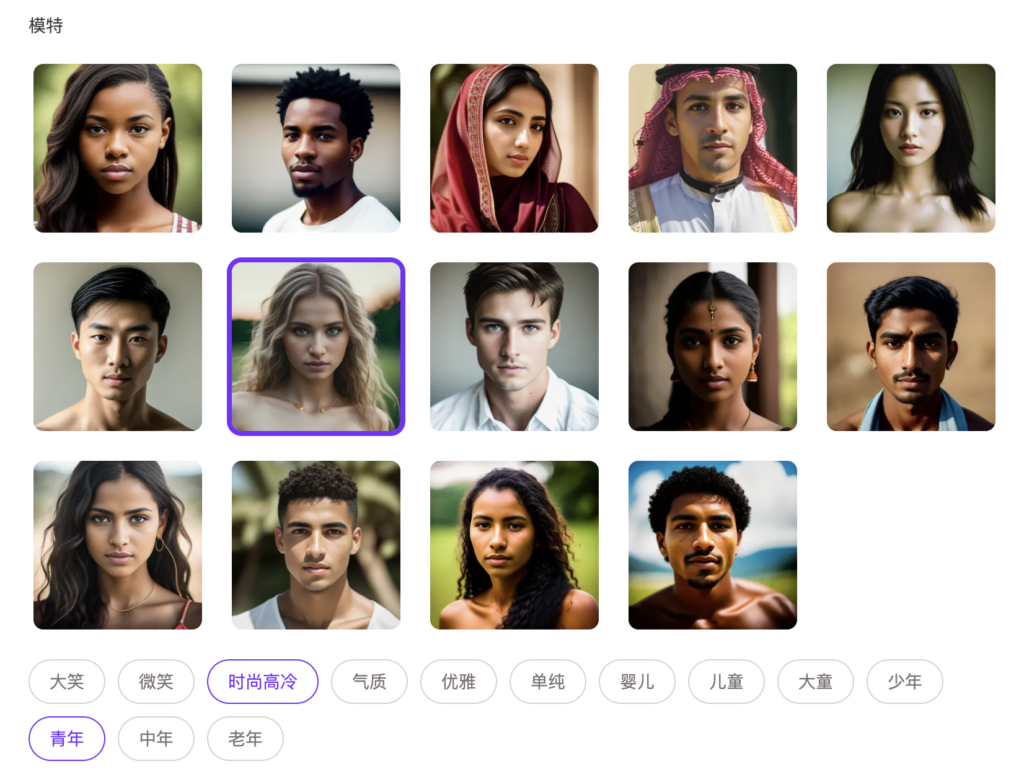
第三步:按下”生成“按钮
铛铛铛~见证奇迹的时刻到了~

啊~这个大米女含情脉脉地在看我!
案例2:
编辑选区后输入高级自定义:a caucasian female , she is posing in front of a window with a good garden view, happy smiling, innocent face, wearing a strapless dress, studio lighting.
生成效果展示:

其他案例展示:



是不是很神奇呢?快加入WeShop一起来当魔法师吧~