Hi,各位老板们!最近使用效果怎么样呀?看到大家有时想使用与原图相同的场景,但有时也会用描述来生成场景,再加上对固定场景的使用还不太熟练,操作起来难免有些不习惯。别担心,小编今天来仔细再教大家一遍!
我们有两种方法可以复刻原图场景:
- 在构图时选择【参考原图】,并且不在【场景商店】中选择场景,这样可以直接生成与图片相似的场景;
- 进入【商拍场景】,创建【我的场景】,将想要复刻的图片上传,生成自己的场景。
下面看一下效果以及流程吧~
在构图时选择【参考原图】,并且不在【场景商店】中选择场景,这样可以直接生成与图片相似的场景;
例:

我上传一张这样的图片,想生成和这个图片相似的场景

在下方参考原图中选择【参考原图】
生成效果:

生成后,场景相似度很高,但是没有图片参考,所以图片颜色会有差异,如果想有某些元素,同样可以加入【咒语描述】进行调节。

加入咒语描述:蓝色色调
可以看到生成图会根据咒语描述而改变色调。
进入【商拍场景】,创建【我的场景】,将想要复刻的图片上传,生成自己的场景。
例:

我上传一张这样的图片,想生成和这个图片相似的场景

创建【我的场景】
具体操作可点击观看教程
生成后效果:
AI模特:秋怡

因为直接创建了场景参考图,所以场景构图和色调会高度一致。
以上两种方法,小编会更推荐第二个呦~第二个可以更给老板们省时间,可以直接生成高度相似的场景。当然,第一个随机场景出来的场景构图和色调,老板们有喜欢的可以再次创建【我的场景】,这样可以重复使用,避免每次随机场景出现的不同。
怎么样,老板们学会了吗~学会了快去试试吧!!
原图AI模特:柳泰宇
随机生成AI模特:柳泰宇;咒语描述:简约
参考场景AI模特:陈俊豪


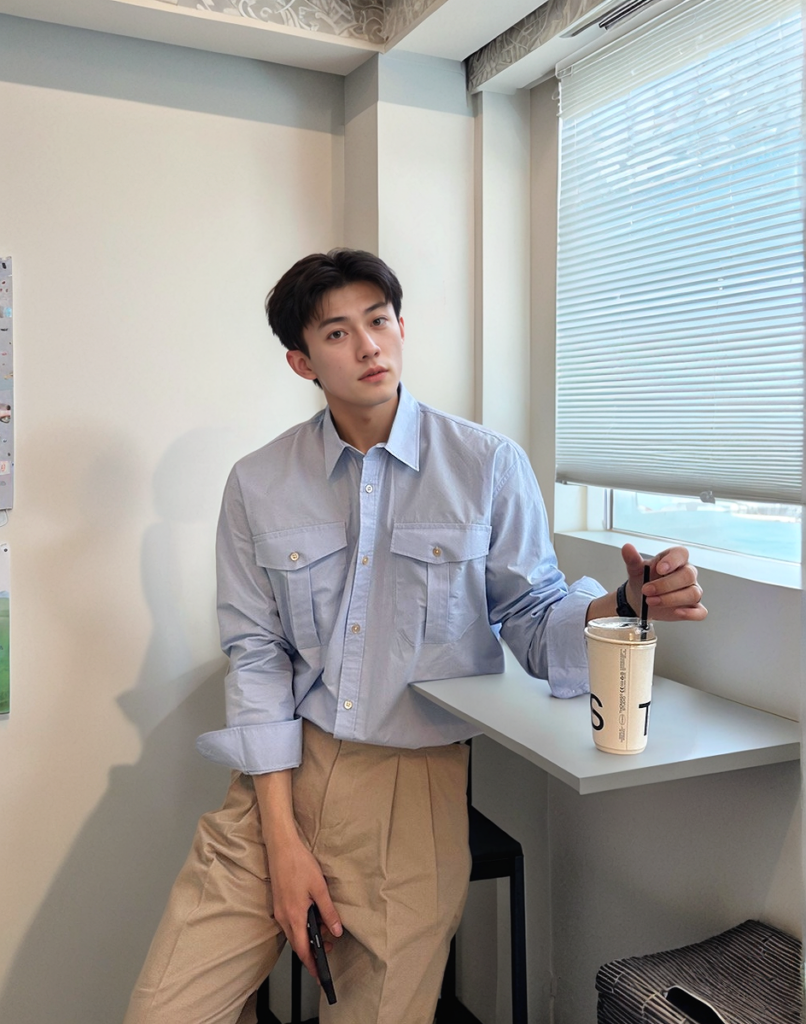
原图AI模特:小秋
随机生成AI模特:小如;咒语描述:真实
参考场景AI模特:艾薇





